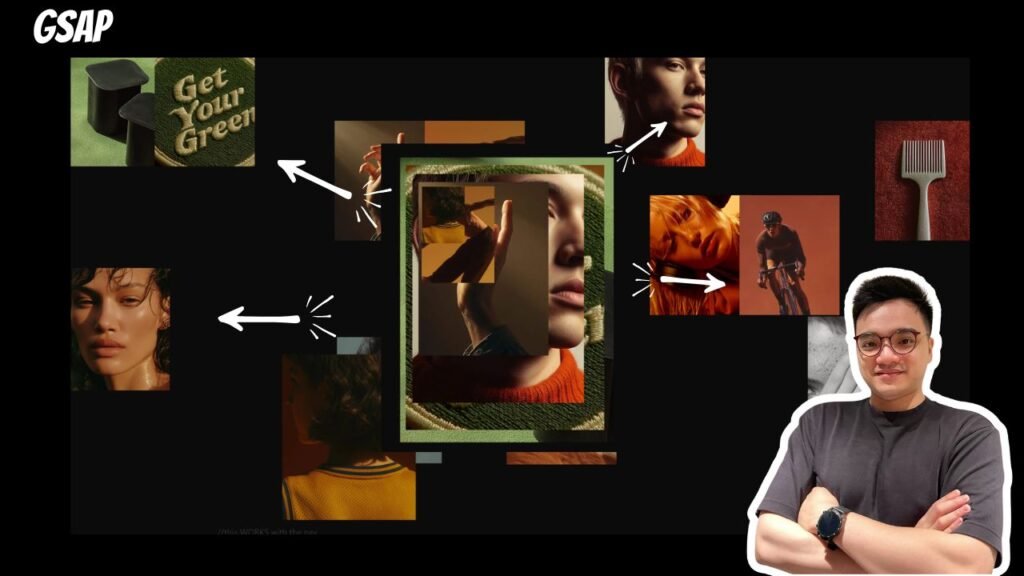//this WORKS with the nav
<script src="https://cdnjs.cloudflare.com/ajax/libs/gsap/3.12.2/gsap.min.js"></script>
<script>
const positions = [
{ top: "0%", left: "0%" },
{ top: "0%", left: "10%" },
{ top: "0%", left: "60%" },
{ top: "16%", left: "30%" },
{ top: "16%", left: "40%" },
{ top: "16%", left: "90%" },
{ top: "32%", left: "65%" },
{ top: "32%", left: "75%" },
{ top: "48%", left: "0%" },
{ top: "64%", left: "30%" },
{ top: "64%", left: "50%" },
{ top: "64%", left: "90%" },
{ top: "80%", left: "20%" },
{ top: "80%", left: "70%" },
];
const imgs = document.querySelectorAll(".cool-img");
gsap.set(".cool-img", {
top: "45%",
left: "50%",
transform: "translate(-50%, -50%) scale(0)",
});
gsap.to(".cool-img", {
scale: 1.5,
width: "300px",
height: "400px",
stagger: 0.15,
duration: 0.75,
ease: "power2.out",
delay: .5,
onComplete: scatterAndShrink,
});
function scatterAndShrink() {
gsap.to(".cool-img", {
top: (i) => positions[i].top,
left: (i) => positions[i].left,
transform: "none",
width: "125px",
height: "150px",
stagger: 0.075,
duration: 0.75,
ease: "power2.out",
});
}
</script>